How To: Copy Previous Course Shell for Instruction
It would be highly advantageous to leverage our previous course contents and make incremental improvements for the next instructional cycle.
You can smoothly transition from one instruction cycle to the next with incremental improvement.Copying contents from one course shell to another is a straightforward process to seamlessly transition from preparation to actual teaching.
Before we get started, let’s define two shells invovled in the process:
- Target shell: is the D2l shell you will use for your upcoming instructional cycle, where the previous content will be copied to.
- Source shell: is the D2L shell that contains contents from your previous cyle of instruction.
Ok, I think we are now ready. Let’s get started with the following steps:
1| Access Your Target Shell: This is the shell you will use for instruction.
2| Locate the Copy/Clone Option: More > Course Admin > Import/Export/Copy Components
3| Select the Source Shell: Copy Components from another Org Unit > Search for offering with keyword > Search > Select your sandbox shell > Add Selected
4| Review and Confirm: It is important to check the protected resource box so that all associated files are also copied along with the shell.
- If you want to copy specific contents from the shell, choose Select Components > Select Content Types > Select Content from each type.
- If you want to copy the entire shell, make sure that it is what you want before choosing All Components. There is no warning or confirmation step after this.
5| Verify Copy: After the process is complete, access the copied contents to make sure everything is transferred correctly. Check links, assignments, and other content to ensure its integrity.
6| Make Necessary Edits: Tailor the copied shell to your specific instruction. Update dates, make any necessary adjustments based on the instructional context, and ensure the shell is ready for student engagement.